Do you ever visit a website and then immediately hit the back button or click off of it before you even really look at the content? You probably do it a lot more than you realize and you’re not alone.
Most of the time, you do it because something about the site bothered you enough that you made the split-second decision that whatever you came to see just isn’t worth it.
What if people are reacting that way to your website and you don’t even know it? The best way to find out is to look at your Google Analytics. If you have an extremely high Bounce Rate and people are bouncing (leaving) your site after only a second or two it could mean you have a problem. This is especially if visitors are immediately leaving a landing page you built to generate leads or sign-ups. If you’re not getting any conversions because people are leaving too fast that’s a strong indication your website has issues. Keep reading to learn about the reasons why people are leaving your website…
These are the top 7 reasons why people are leaving your website too fast:
- Your Site Loads Too Slow
- Too Many Annoying Ads and Pop-Ups
- Your Website Isn’t Mobile Friendly
- Confusing Site Navigation
- Your Website Is Not Secure (No SSL Certificate)
- Poorly Crafted Content
- Auto-Playing Videos (With Audio!)
What if people are reacting that way to your website and you don’t even know it? The best way to find out is to look at your Google Analytics. If you have an extremely high Bounce Rate and people are bouncing (leaving) your site after only a second or two it could mean you have a problem. This is especially if visitors are immediately leaving a landing page you built to generate leads or sign-ups. If you’re not getting any conversions because people are leaving too fast that’s a strong indication your website has issues.
1.) Your Site Loads Too Slow
This one is a no-brainer. Pretty much everybody hates a website that loads too slow. Think about it. How long do you wait for a site to load before moving on? In an age where attention spans get shorter and shorter by the year, you only have at MAX a few seconds to get someone on your website. If your site doesn’t load by then most people will move on.
Online retail giant, Amazon, has calculated that a one-second delay in their page load times costs them $1.6 billion in lost revenue per year. 1 second!!
2.) Too Many Annoying Ads and Pop-Ups
We don’t have a problem with sites making money. A lot of great blogs and websites depend on the revenue they generate from ads to keep their site running. Where it becomes an issue is when it negatively impacts user experience. People should not have to click through 5 pop-ups that you can’t close to see the content on your site – most people will just leave instead of dealing with all that mess!
The worst offenders are those sites that trigger pop-ups without letting users know how to close them or how long until they go away. There’s plenty of fish in the sea, as they say, I’ll get my information elsewhere.
The bottom line is that if you overdo it with ads you’re shooting yourself in the foot and will ultimately make less money because no one will stay on your site.
3.) Your Website Isn’t Mobile Friendly
This one is a real killer. If your site doesn’t look and function as good if not better on a mobile device as it does on a computer, you may as well just close up shop and move on. It’s that important. A recent study showed 68.1% of all website visits in 2020 came from a mobile device. That’s up from 57% in 2019. Convinced yet?
You need to make sure your site works well on smartphones and tablets. What that means is making sure users don’t have to pinch or zoom to see your content. It should automatically shrink to fit whatever device it’s being viewed on.
4.) Confusing Site Navigation
Ensuring that your site is easy to navigate is crucial if you want visitors to stick around and look at more of your content. Make your navigation as intuitive as possible so that users don’t have to look around to figure out where to click.
5.) Your Website Is Not Secure (No SSL Certificate)
Google requires sites to get what is called an SSL certificate that ensures all the communication between your browser and a website is encrypted. You’ll notice a lot of website URLs that used to start with “http” now start with “https” with the “s” on the end meaning it’s secure. You can see it on this site.
If you don’t secure your site visitors who land on it will be treated to a big ugly warning from Google telling them your site isn’t secure. It’s likely to scare off visitors who might think your website is infected with a virus or malware. Leaving your site unsecured will also hurt your search rank because Google gives a priority to secure sites.
6.) Poorly Crafted Content
A website is only as good as its content. If people don’t like the content you provide they’re not going to stay on your site for long.
How content should look:
- Well crafted headlines
- No duplicate content
- No big blocks of text. Break it up into small paragraphs
- No keyword stuffing
Make sure you have well-crafted and thought-out headlines with easy to read text. Avoid big blocks of text because they look terrible on mobile devices. Break up big paragraphs into small, easily digestible paragraphs that are easy to skim. Don’t write for the purpose of stuffing lots of keywords in for SEO purposes. Write naturally so that it’s readable. Google penalizes for keyword stuffing anyway and gives sites with natural writing meant for people to actually read a higher ranking.
7.) Auto-Playing Videos (With Audio!)
You see this a lot now on news websites. Most people find it incredibly annoying. Especially, when you’re in a public place and you click a site and it starts blaring a video while the page is loading. It’s disruptive and unnecessary. If your goal is to discourage return visitors to your website fill it with auto-playing videos with sound.
Final Thoughts
The bottom line is that there must be reasons why people are leaving your website. Figure out what your audience preferences are and what will make them engage more. Make sure you’re not doing some of the things on this list that could be driving people away.
You only have 2 or 3 seconds to make an impression on a new website visitor. Make sure it’s a good one!
Ready to Get Started?
Click the link here to schedule a FREE consultation or call us at (281)-486-8882 and we will help you with the design of your website so that it is both aesthetically pleasing as well functional.